Editor's review
WinUtilities Duplicate File Finder is a utility that identifies duplicate files in one or more paths. Scan can be defined by path, file mask(s), and (optionally) with complex filters for size/ date/ attributes.
Features: WinUtilities Duplicate File Finder is a utility that is able to find more than one copy of a file even if they exist on different paths. This application does not go by just filenames. It compares the binary content of files and marks as duplicates files that are identical in contents. The names may be different. This facility then can be used in different scenarios. General users, for example, will be able to clean up their desktops and "my Documents" and remove some clutter that accumulates over time working on documents. General and technical user can verify the integrity of backup files. You could also scan the complete disk for OS files, program files and so on when you are a programmer and such files can be all over the place.
Scans can be defined by path, file masks. Alternatively you could set a complex mask that takes into consideration size, date changed or some other attribute. At option you could scan the complete drive or a particular branch of the directory. Results of such searches can be saved on the clipboard as a tab separated file. To make sure you have the right file you intended to delete you can access to show file properties, launch file explorer and delete file functions. Deletions are through the recycle bin to keep things safe. You can print out the results too and the sort order of the results can be specified. The application works with Windows 95, NT4, 98, Me, 2000, XP, 2003 Server and Vista.
Overall: There are couple of issues with disks with monster capacities available today. First off, with 500 GB or even a terabyte of storage available to you, duplicates are not a major issue. Second if you do need to scan the scan time can be very long!


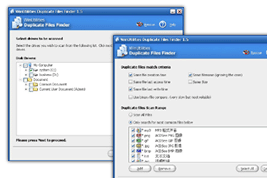
User comments